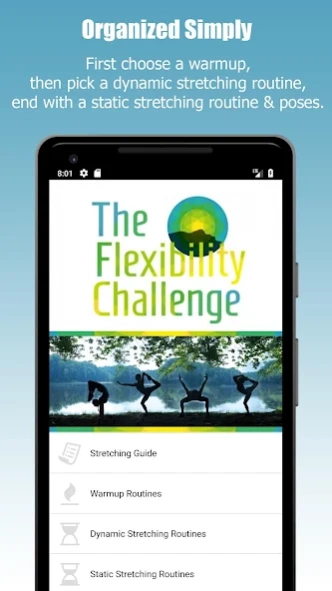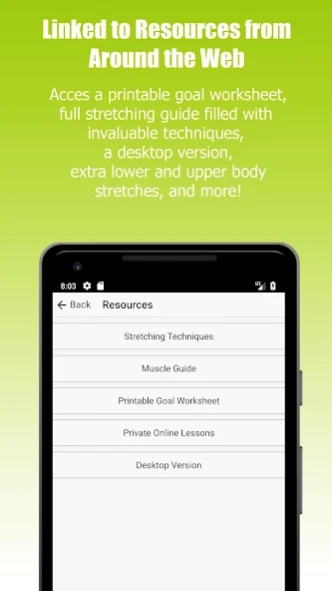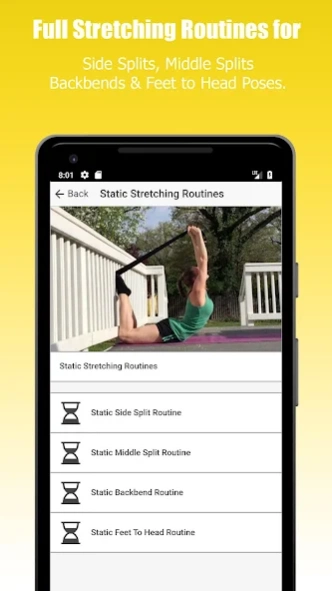The Flexibility Challenge 1.4
Paid Version
Publisher Description
The Flexibility Challenge - Full Stretching Routines
Challenge yourself to 30 days, 100 days or a lifestyle of flexibility!
Choose to complete a 1 or 2 hour routine and follow the suggestions in the stretching guide. Then add techniques like breathing, isolations, engaging, and relaxing, etc.
You can still improve your flexibility even if you only have 20-30 minutes, just choose the quick warmup and complete a dynamic routine.
Even beginners can follow these routines, as some of the more advanced stretches have modifications for beginners.
Step 1. Choose from 3 Warmups:
▷ Quick Warmup
▷ Muscle Isolation Warmup
▷ Breathing, Form, & Posture Warmup
Step 2. Choose from 3 Dynamic Stretching Routines:
▷ Dynamic Side Split Routine
▷ Dynamic Middle Split Routine
▷ Dynamic Backbend Routine
Step 3: Choose from 4 Static Stretching Routines:
▷ Static Side Split Routine
▷ Static Middle Split Routine
▷ Static Backbend Routine
▷ Static Feet to Head Routine
Extras:
▷ Handstand and Forearm Routine
▷ Hands, Fingers, Feet & Toes Routine
External Resources:
▷ Printable Goal Worksheet
▷ Stretching Technique Guide
▷ Links to awesome resources found around the web.
About The Flexibility Challenge
The Flexibility Challenge is a paid app for Android published in the Health & Nutrition list of apps, part of Home & Hobby.
The company that develops The Flexibility Challenge is Amanda Nicole Smith. The latest version released by its developer is 1.4.
To install The Flexibility Challenge on your Android device, just click the green Continue To App button above to start the installation process. The app is listed on our website since 2023-05-31 and was downloaded 1 times. We have already checked if the download link is safe, however for your own protection we recommend that you scan the downloaded app with your antivirus. Your antivirus may detect the The Flexibility Challenge as malware as malware if the download link to com.theflexibilitychallenge.androidoverview is broken.
How to install The Flexibility Challenge on your Android device:
- Click on the Continue To App button on our website. This will redirect you to Google Play.
- Once the The Flexibility Challenge is shown in the Google Play listing of your Android device, you can start its download and installation. Tap on the Install button located below the search bar and to the right of the app icon.
- A pop-up window with the permissions required by The Flexibility Challenge will be shown. Click on Accept to continue the process.
- The Flexibility Challenge will be downloaded onto your device, displaying a progress. Once the download completes, the installation will start and you'll get a notification after the installation is finished.